How to share a large amount of voice data of voice memo (iPhone)

Voice memo function of smartphones that is convenient for meetings and meetings. Since I run a service that clarifies voice data recorded by voice memo apps and IC recorders , I often have the opportunity to share large amounts of data (voice data and videos recorded for a long time) that cannot be sent by email.
It 's hard to tell where the audio files on your smartphone, unlike your computer, are stored, right? Audio files with large data size cannot be shared with others, which may be a problem. Here, we will introduce an easy way to share and send iPhone voice memo data to others. Since it is a method using the Google Drive app, I think Andloid will be helpful in a similar way.
(Related article) Easy sharing even with 100G on a PC
How to share a large amount of voice data of voice memo (iPhone)
It 's hard to tell where the audio files on your smartphone, unlike your computer, are stored, right? Audio files with large data size cannot be shared with others, which may be a problem. Here, we will introduce an easy way to share and send iPhone voice memo data to others. Since it is a method using the Google Drive app, I think Andloid will be helpful in a similar way.
Specific flow (Here, Google Drive is taken as an example, so install it on the APP store.
First record

The recorded file is displayed

Click "..." for the file you want to share
The recorded file is displayed
(Blank if nothing is recorded)

The recorded file is displayed
Click "..." for the file you want to share
Click the file name to display the play button, etc.

Click the file name to display the play button, etc.
Click the file name to display the play button, etc.

Click "..." for the file you want to share
Click the file name to display the play button, etc.

Click "..." for the file you want to share
You can select apps / SNS / mail / etc. that you can share.
Click the file name to display the play button, etc.

Click "..." for the file you want to share
Click the file name to display the play button, etc.
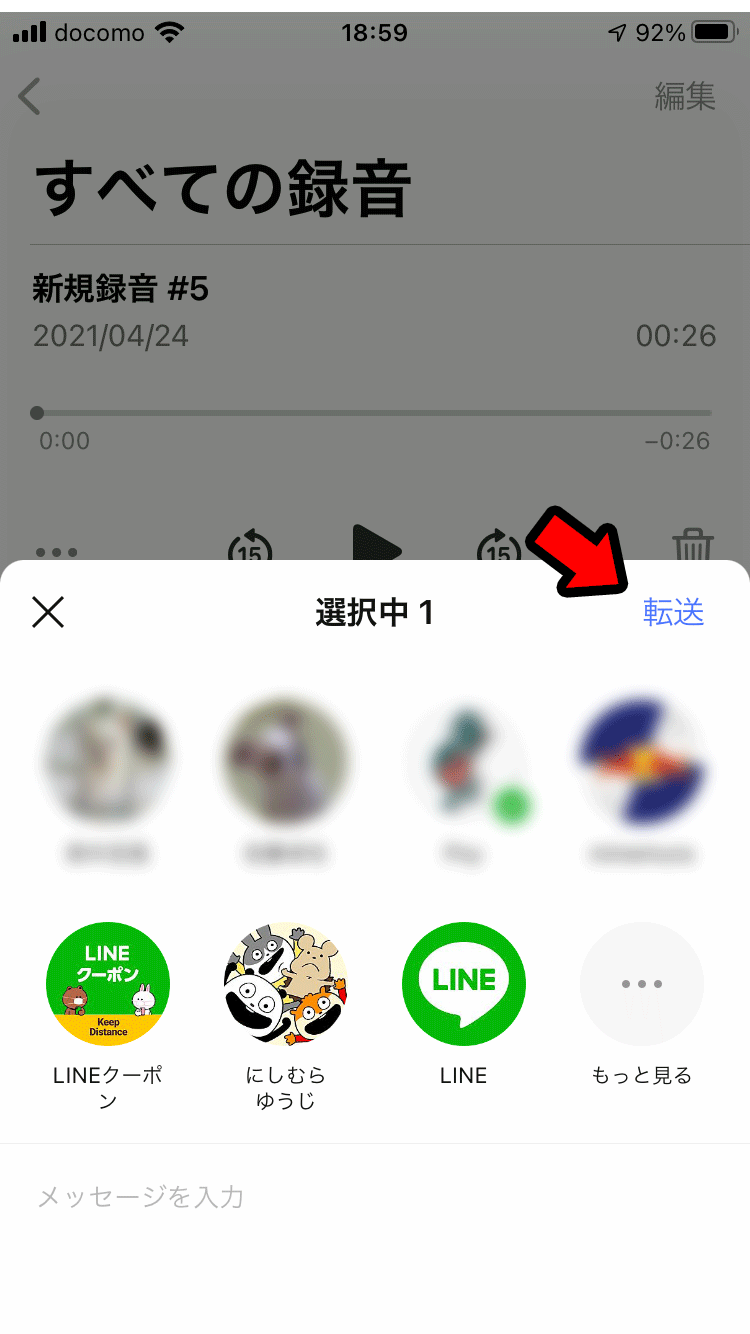
Click "..." for the file you want to share
Summary
It 's hard to tell where the audio files on your smartphone, unlike your computer, are stored, right? Audio files with large data size cannot be shared with others, which may be a problem. Here, we will introduce an easy way to share and send iPhone voice memo data to others. Since it is a method using the Google Drive app, I think Andloid will be helpful in a similar way.
(関連記事)ボイスメモの録音機能を活かしきるアイディア15選
Editing & clarifying iPhone recording / video data
Hybrid Sound Reform , which handles "sound reform," also provides the general public with a service to improve the sound quality of audio and video data recorded on iPhones and other smartphones. Please feel free to contact us if you have an audio file that is difficult to hear or a video file that you want to improve the sound.

SoundRefomer
T.YAMAKAWA
We are engaged in "music / voice" remodeling service. After working as a music creator and a salaryman, started an independent service. Every day, while receiving work orders from various clients who are worried about sound, I am also involved in video editing for music stages.




